If you would like to report a maintenance issue, please follow the steps below.
All maintenance issues must be reported using the client portal as shown below.
YOU WILL BE CHARGED FOR UNNECESSARY CALL OUTS OR MISSED APPOINTMENTS.
Please log into your client portal here: Client Portal
- Log in using your email and password, if you have forgotten your password or have never used the client portal before, please select 'Forgot your password?' to set up a new password
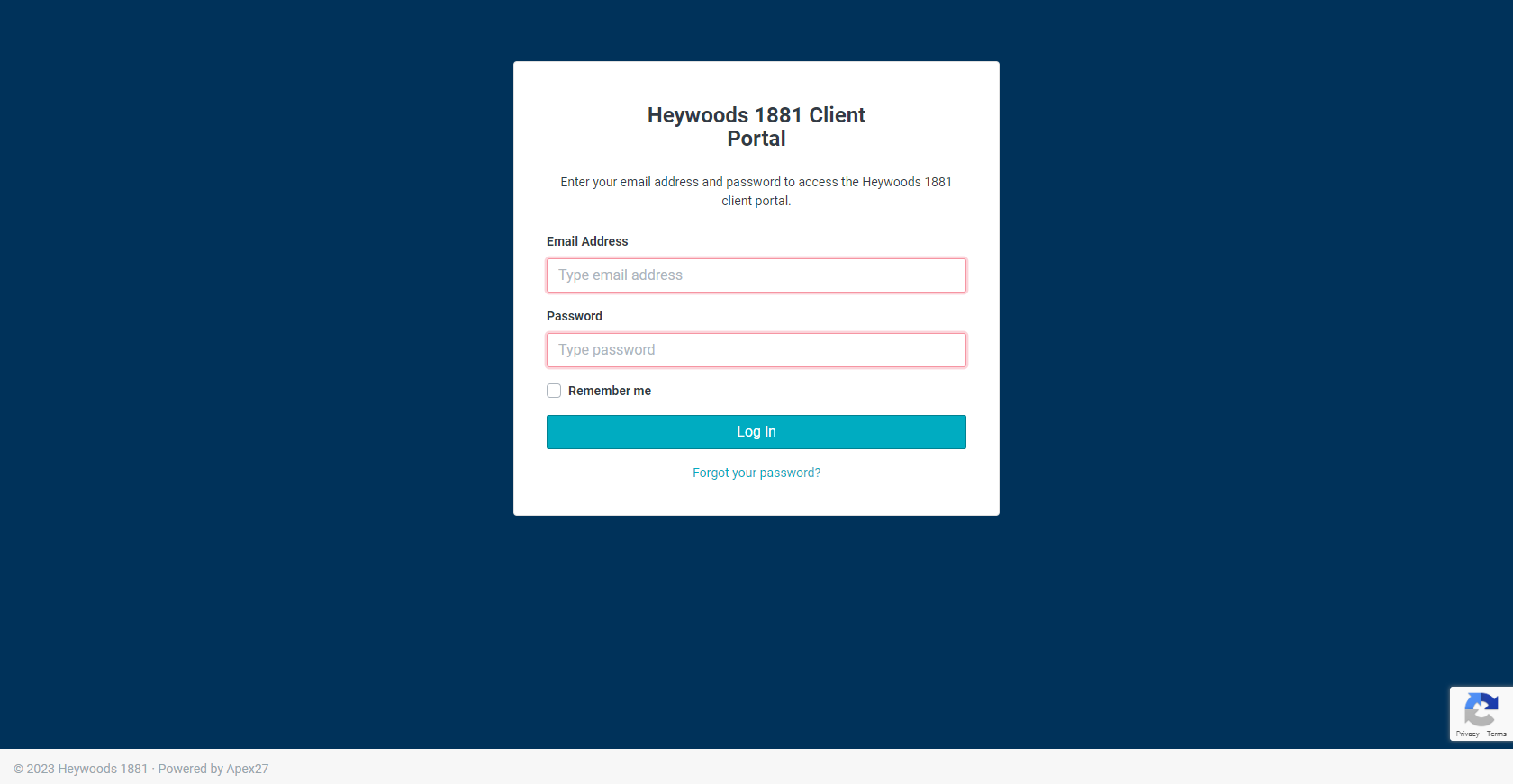
- Click on the property name that you would like to raise the maintenance issue for. You can also update your personal details and password using the options on the left had side of this page.
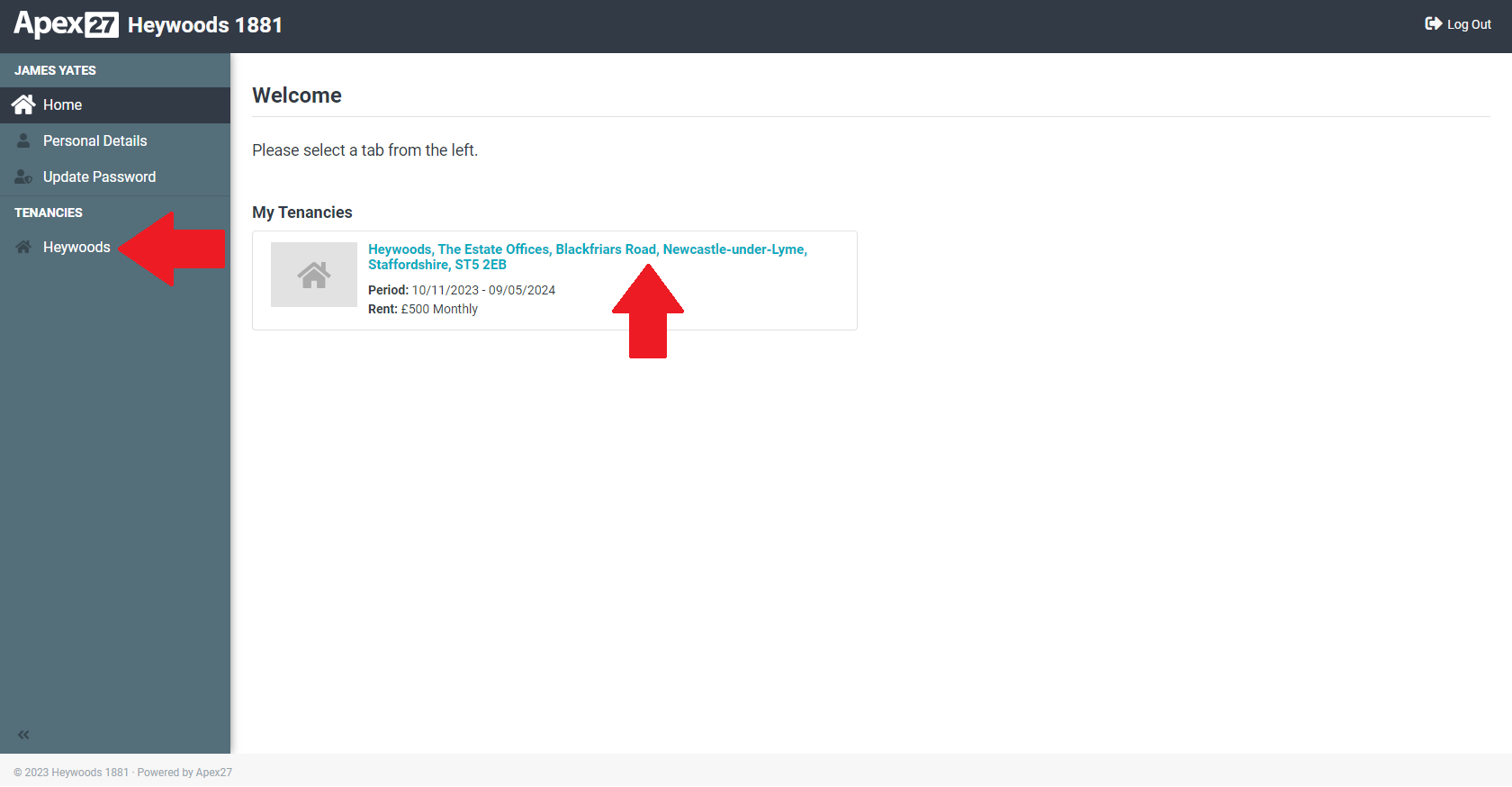
- Click on 'Report Issue'. You can also see your current rent, tenancy fixed term period and deposit amount on this page.
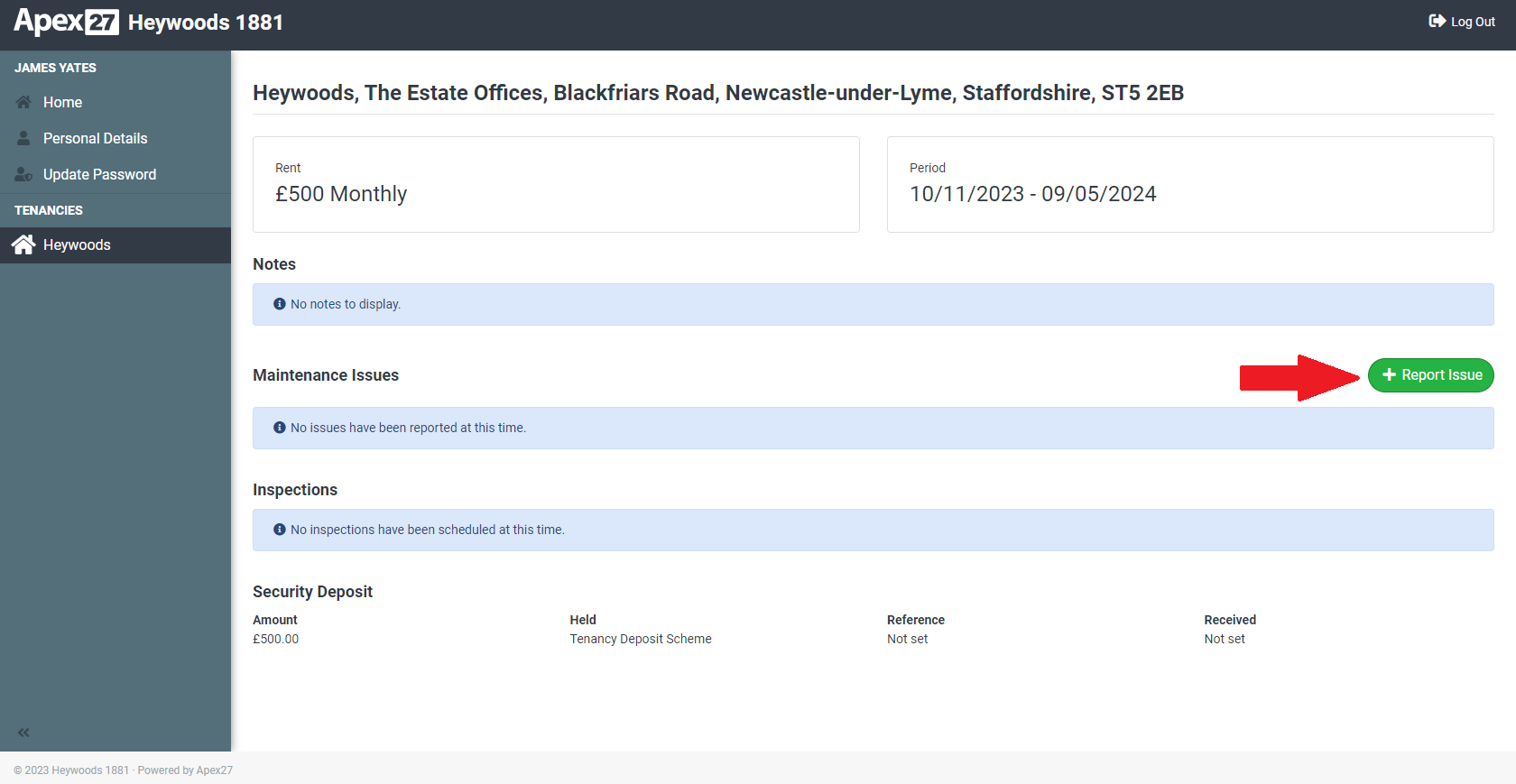
- Populate the report issue section with the 'Type' and 'Details'. If you are unsure what type the maintenance issue is, please select miscellaneous. Please provide as much detail as possible about the maintenance issue, this will speed up the process of having the maintenance issue seen to. Then finally, click the 'Report' button at the bottom right of this section.
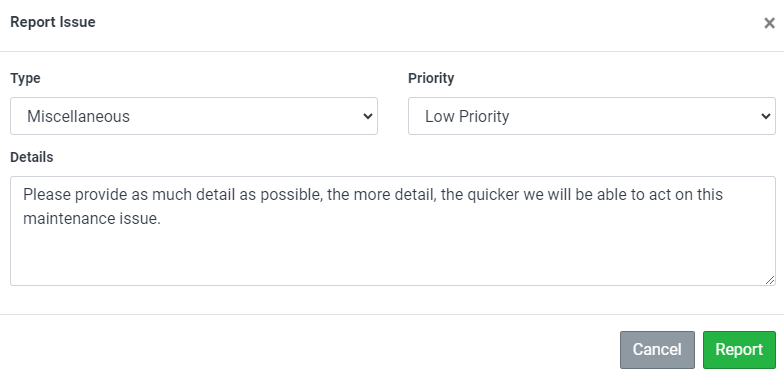
- We require photos or videos to be able to handle maintenance issues. You can add photos or videos using your mobile phone by clicking on the '+ Add' button and selecting the photos/ videos you want to add (or you can take new photos/ videos), then click 'Done' to add them to the maintenance issue. You can also update the details for the maintenance issue by clicking 'Update'.
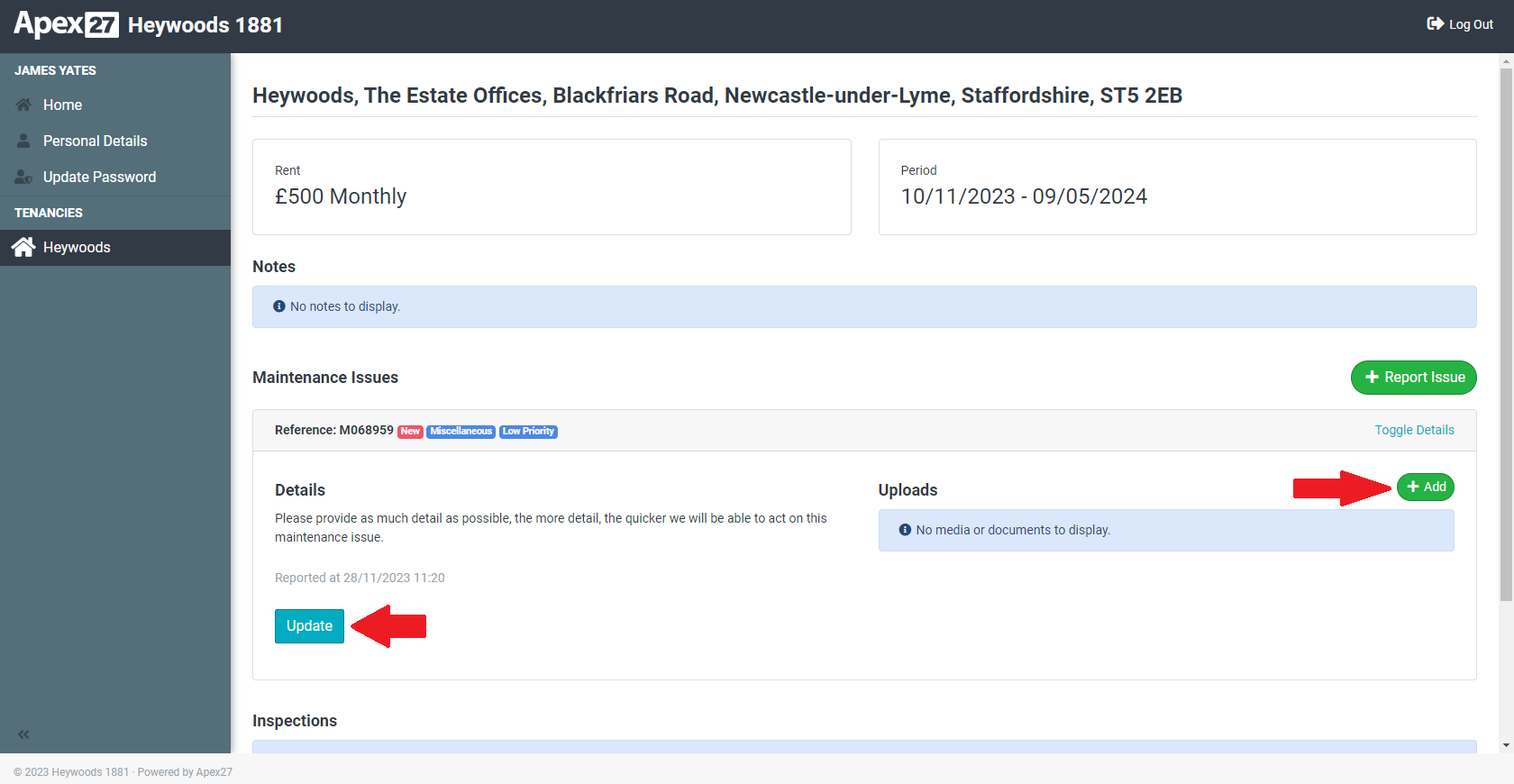
Once you have reported the maintenance issue and added photos/ videos, we will be notified that you have done so. We will then assess the details and photos/ videos to determine the best solution and inform you.

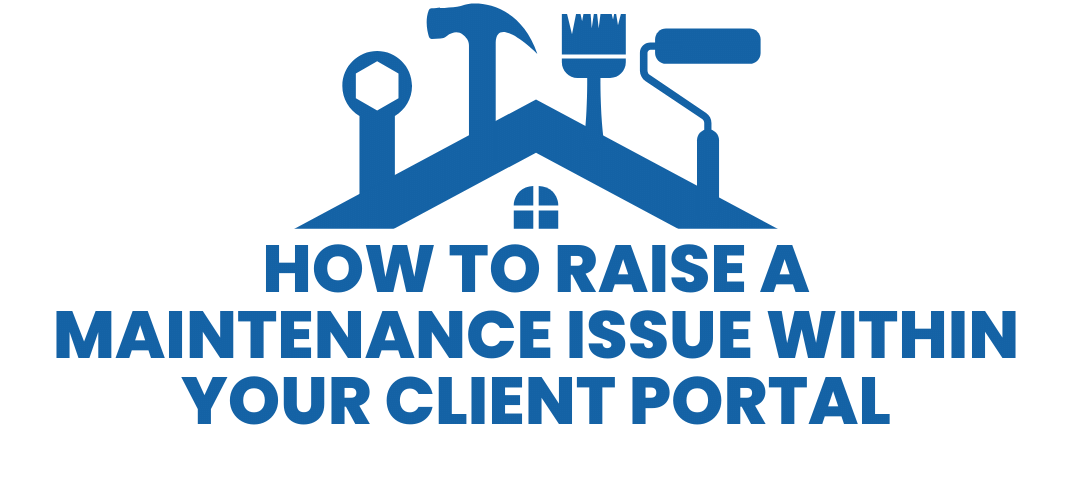
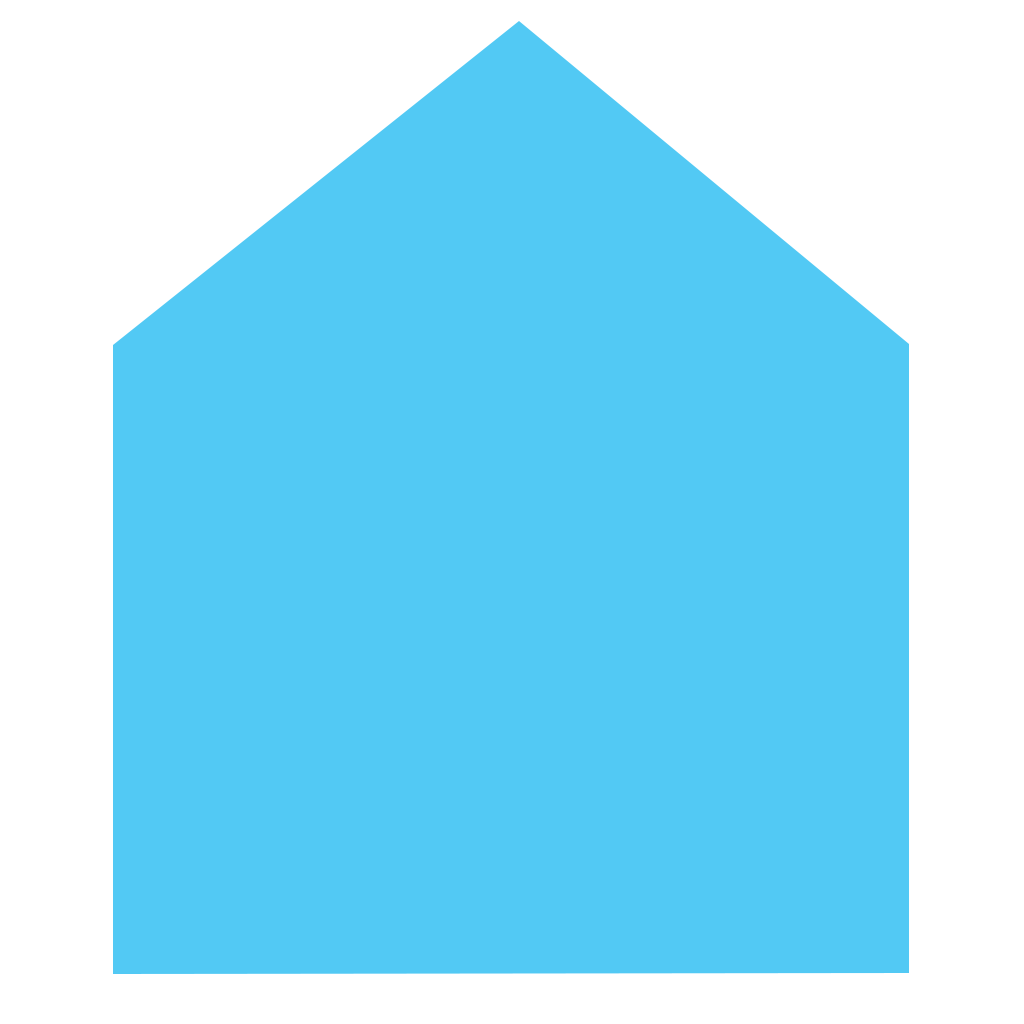 By
By 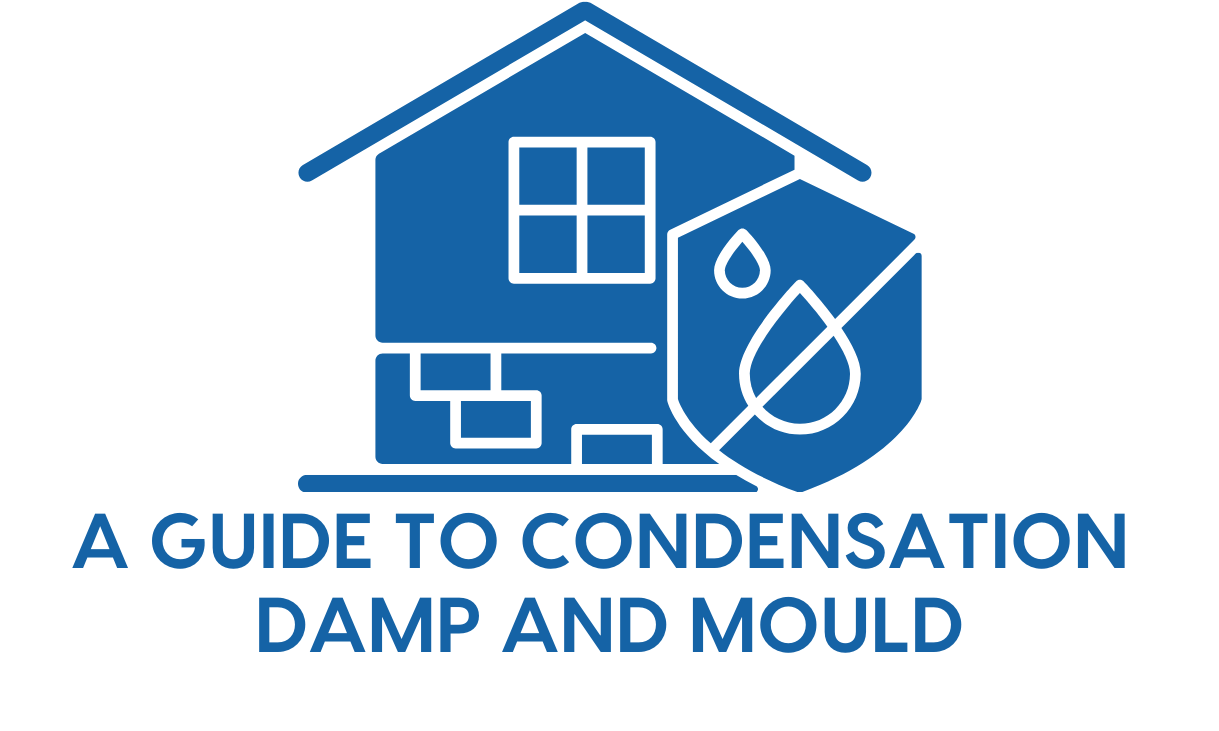

Share this with
Email
Facebook
Messenger
Twitter
Pinterest
LinkedIn
Copy this link